728x90
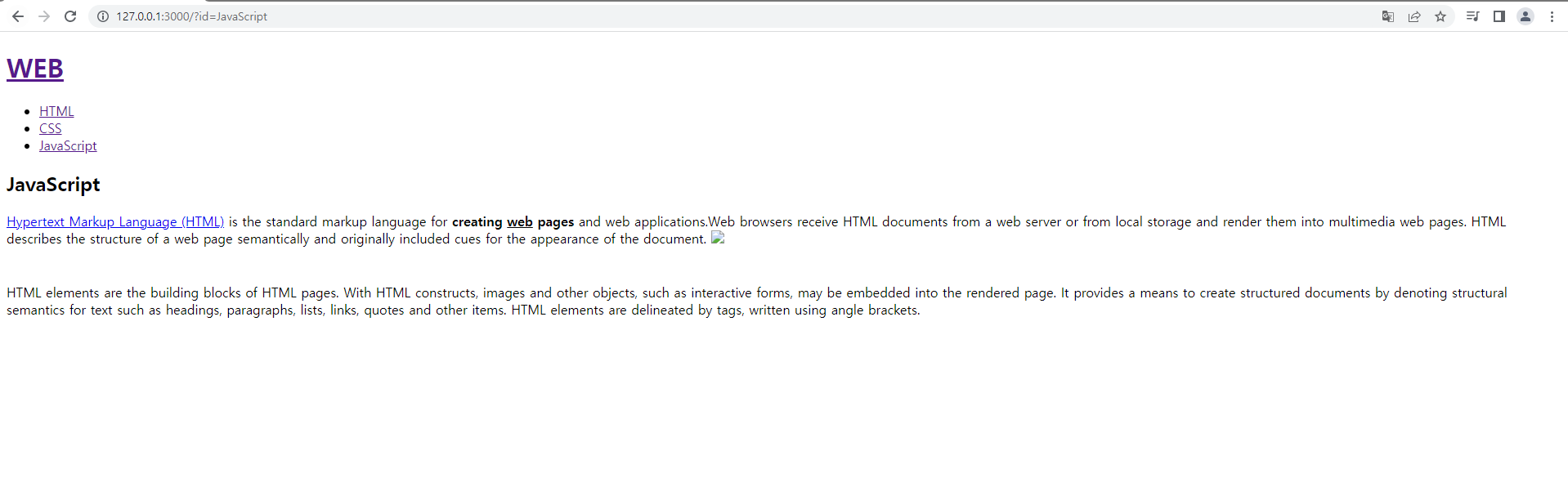
var fs = require('fs');
var url = require('url');
var app = http.createServer(function(request,response){
var _url = request.url;
var queryData = url.parse(_url, true).query;
var title=queryData.id;
console.log(queryData.id);
if(_url == '/'){
title="Welcome";
}
if(_url == '/favicon.ico'){
return response.writeHead(404);
}
response.writeHead(200);
var template = `
<!doctype html>
<html>
<head>
<title>WEB1 - ${title}</title>
<meta charset="utf-8">
</head>
<body>
<h1><a href="/">WEB</a></h1>
<ul>
<li><a href="/?id=HTML">HTML</a></li>
<li><a href="/?id=CSS">CSS</a></li>
<li><a href="/?id=JavaScript">JavaScript</a></li>
</ul>
<h2>${title}</h2>
Hypertext Markup Language (HTML) is the standard markup language for creating web pages and web applications.Web browsers receive HTML documents from a web server or from local storage and render them into multimedia web pages. HTML describes the structure of a web page semantically and originally included cues for the appearance of the document.
<img src="coding.jpg" width="100%">
</p><p style="margin-top:45px;">HTML elements are the building blocks of HTML pages. With HTML constructs, images and other objects, such as interactive forms, may be embedded into the rendered page. It provides a means to create structured documents by denoting structural semantics for text such as headings, paragraphs, lists, links, quotes and other items. HTML elements are delineated by tags, written using angle brackets.
</p>
</body>
</html>
`;
response.end(template);
});
app.listen(3000);
결과화면:


node.js를 이용하여 웹서버를 구축하고
페이지별로 쿼리스트링에따라 동적웹페이지를 생성해보았다.
node.js를 첨 접해서 기초적인부분이지만
점차 늘려서 crud로 게시판까지 만들어볼(?) 생각입니다.
728x90